WHY YOU SHOULD LEARN HTML?।। HTML TUTORIAL ( Part-1)
It is possible to create a webpage without knowing anything about the HTML source behind the page.
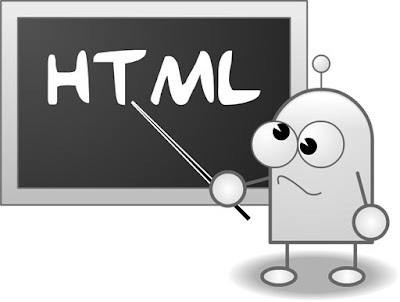 |
| WHY YOU SHOULD LEARN HTML? |
I am next Front-End Web Developer
Hi, i am Aryan Mollick. I live at Bhatar Bazar, Purba Bardhaman West Bengal. Right now I am styding in class xi at Bhatar Madhab Public High School. Since childhood, I have a great interest in technology.This interest has driven me to learn about technology. I learnt myself coding, programming, website development( although i am learning), Photo and Video editing and lots of things.
I created this blog with my brother to upload what i have learnt and created. Hope you like it.
